What Are Cloud-Based Applications? (Definition + Examples)
Cloud-based applications are software programs you can access via the internet, rather than holding them in your own machine. These programs are generally run on big, powerful servers somewhere, known as the cloud, so you can get them via the internet — on your phone, say, or your tablet or laptop.
Common examples of cloud-based computing include Google Drive, Gmail, Zoom, and Microsoft Office 365. When you consider the traditional software installed on one machine instead, it is more flexible, easier to update and doesn’t take up so much space on your device.
SaaS, PaaS, and IaaS: Quick Overview
SaaS, PaaS, and IaaS are key models in cloud computing applications. Each of them serves different needs. Let's take a brief look at each of them:
SaaS (Software as a Service): SaaS is when you use ready-made cloud-based software online without needing to install anything.
PaaS (Platform as a Service): PaaS gives developers the tools to build, test, and launch cloud-based applications without worrying about the tech setup underneath.
IaaS (Infrastructure as a Service): IaaS offers the basic building blocks like servers, storage, and networking. This allows companies to run their apps without owning physical hardware.
TenUp’s Take: When choosing between SaaS, PaaS, and IaaS, consider your team's technical expertise. SaaS is best for non-technical teams, while PaaS and IaaS are more suited to businesses with in-house development capabilities.
Also Read: A complete guide to building cloud-based applications
Software as a Service (SaaS)
Software as a Service (SaaS) is a cloud-based computing application that allows users to access software over the internet instead of installing it on their devices. Users can enjoy automatic updates and maintenance, making it a hassle-free choice for businesses. SaaS is usually offered through subscriptions, so you only pay for what you use, keeping costs low.
Key Features of SaaS Apps
- Subscription access
- Web browser usage
- Automatic updates
- Scalable and flexible
- Centralized data storage
- Multi-device compatibility
- Third-party integration
Key Benefits of SaaS Applications
Cost-effective: As per Gartner, businesses that adopt SaaS save up to 30-50% on IT costs. Since the provider manages everything, businesses save money on setup, maintenance, and upgrades.
Scalability: SaaS platforms grow with your needs. Whether adding users or features, you can easily scale up or down without changing systems or disrupting operations.
Accessibility: SaaS runs on the cloud, so you can access your tools anytime, anywhere. All you need is an internet connection, making it great for remote teams and mobile workforces.
Automatic Updates: The SaaS provider takes care of updates and security patches. You always get the newest features and protection without doing anything manually or facing downtime.
Common Use Cases of SaaS
- Customer Management: Salesforce helps businesses track customer information. It streamlines sales and improves client relationships.
- Project Management: Trello and Asana help teams organize tasks. They ensure smooth collaboration and track project progress.
- Finance and Accounting: QuickBooks Online simplifies invoicing and expense tracking. It makes financial reports easy to generate.
- E-commerce: Shopify allows businesses to create online stores. It also manages products, payments, and orders efficiently.
- Collaboration: Google Workspace offers email and document creation tools. Teams can work together in real-time with ease.

Best For: SaaS is perfect for businesses that need affordable, flexible, and easy-to-access cloud-based software. It’s especially useful for startups, remote teams, or organizations that need quick deployment and scalability.
Also Read: Considerations in building the architecture of a cloud-based multi-region SaaS product
Need Help Choosing the Right Cloud Option?
Not sure whether SaaS, PaaS, or IaaS is right for you? Let TenUp's cloud experts help you find the best solution for your business.
Platform as a Service (PaaS)
Platform as a Service (PaaS) is a cloud-based computing application that provides developers with a complete environment to build, test, and manage software. With PaaS, you don’t need to worry about managing servers or storage. In fact, a 2023 study by Flexera found that 75% of organizations using PaaS saw faster app development cycles and reduced deployment times. To sum up, PaaS lets developers build cloud-based applications faster without managing servers or infrastructure.
Key Features of PaaS Apps
- Cloud Software Application development tools
- Built-in frameworks
- Scalable infrastructure
- Database management
- Automated testing
- Collaboration support
- Multi-language support
Key Benefits of PaaS Applications
Faster Development: PaaS offers ready-to-use development tools, built-in frameworks, and automated testing. This helps developers save time and launch cloud-based applications faster without setting up infrastructure.
Lower Costs: With PaaS, there’s no need to buy or manage servers, software, or networking tools. The provider handles everything, helping teams reduce costs and focus only on cloud-based software development.
Easy Collaboration: Multiple developers can work together on the same project in real-time. This is helpful for remote teams who need a shared environment to build, test, and improve cloud computing-based applications together.
Scalable Resources: As your app grows, PaaS makes it easy to increase or reduce computing power. This flexibility is great for managing traffic spikes or scaling with your business needs.
PaaS: Key Stats and Insights
- 70% of developers say they feel more productive when using PaaS. (Source: GitHub)
- PaaS reduces infrastructure management costs by 35%. (Source: Wipro)
- The PaaS market is expected to grow to $167.6 billion by 2028. (Source: MarketsandMarkets)
Common Use Cases of PaaS
- Web App Development: Platforms like Heroku help teams build and deploy web apps easily. No need to manage servers.
- API Development: Google App Engine lets developers create APIs quickly. It also supports multiple languages.
- Database Management: Microsoft Azure provides built-in tools to manage and scale databases. It supports secure data storage.
- Mobile App Development: AWS Amplify helps build mobile apps fast. It offers tools for testing and deploying across platforms.
- Business Analytics: IBM Cloud Foundry supports data analysis and reporting. It’s useful for creating smart business tools.
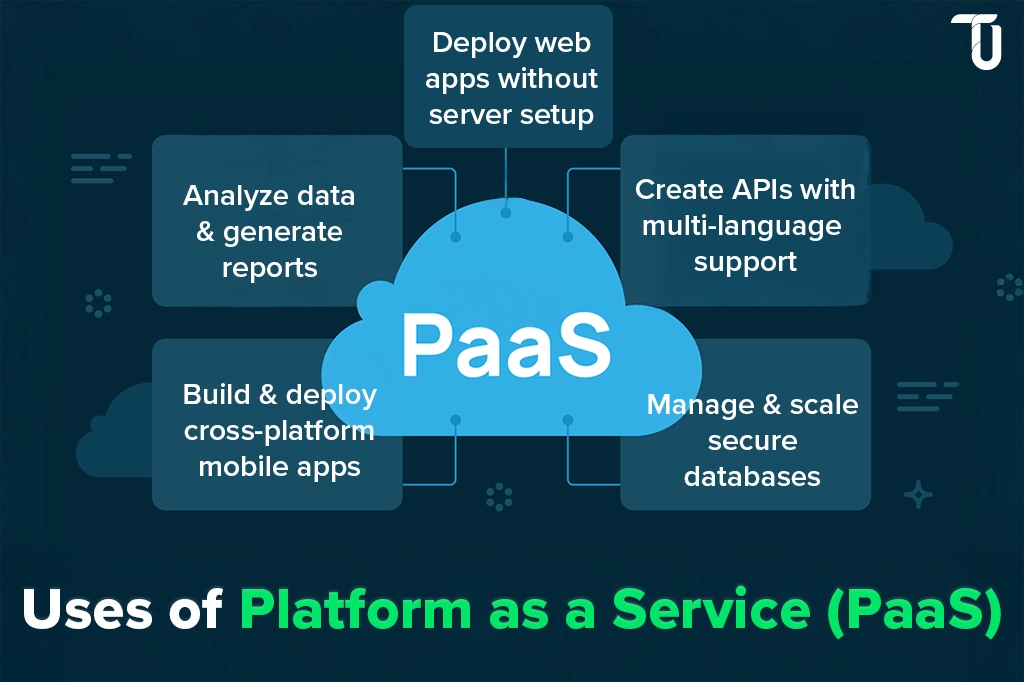
Best For: PaaS is great for developers who want to build apps without managing infrastructure. It's best for teams focused on fast, cost-efficient software development using cloud computing-based applications.
Infrastructure as a Service (IaaS)
Infrastructure as a Service (IaaS) is a cloud-based computing application that offers virtualized computing resources over the internet. It gives users access to servers, storage, and networks without needing to buy physical hardware. You pay only for what you use. In fact, as per the Gartner study, by 2025, IaaS is predicted to account for 35% of all IT spending.
Key Features of IaaS Apps
- Virtual servers
- Scalable storage
- On-demand resources
- High availability
- Network management
- Pay-as-you-go pricing
- API-based access
Key Benefits of IaaS Applications
Cost-saving: IaaS eliminates the need to invest in physical servers or data centers. You pay only for what you use, which reduces initial costs and ongoing maintenance expenses.
Scalability: IaaS allows you to scale your resources up or down instantly. It’s ideal for businesses with changing demands or projects that require flexible infrastructure.
Flexibility: You can choose your preferred operating systems, storage types, and network tools. This gives you control to customize infrastructure based on specific business or project needs.
Quick Deployment: IaaS offers pre-configured infrastructure that’s ready to use. This helps you deploy cloud-based applications, services, or development environments fast without wasting time on hardware setup.
Common Use Cases of IaaS Apps
- App Hosting: Host websites or web apps on platforms like Amazon EC2. It's fast, reliable, and removes hardware limits.
- Data Backup: Use cloud storage like Azure or Google Cloud to store backups. It offers safety and access from anywhere.
- Development and Testing: IaaS helps developers build and test cloud software applications in isolated, scalable environments. No hardware setup needed.
- Disaster Recovery: IaaS ensures business continuity by replicating systems and data. This helps recover quickly after a failure.
- Big Data Analysis: Run large data workloads using platforms like AWS or Google Cloud. It handles large-scale processing easily.
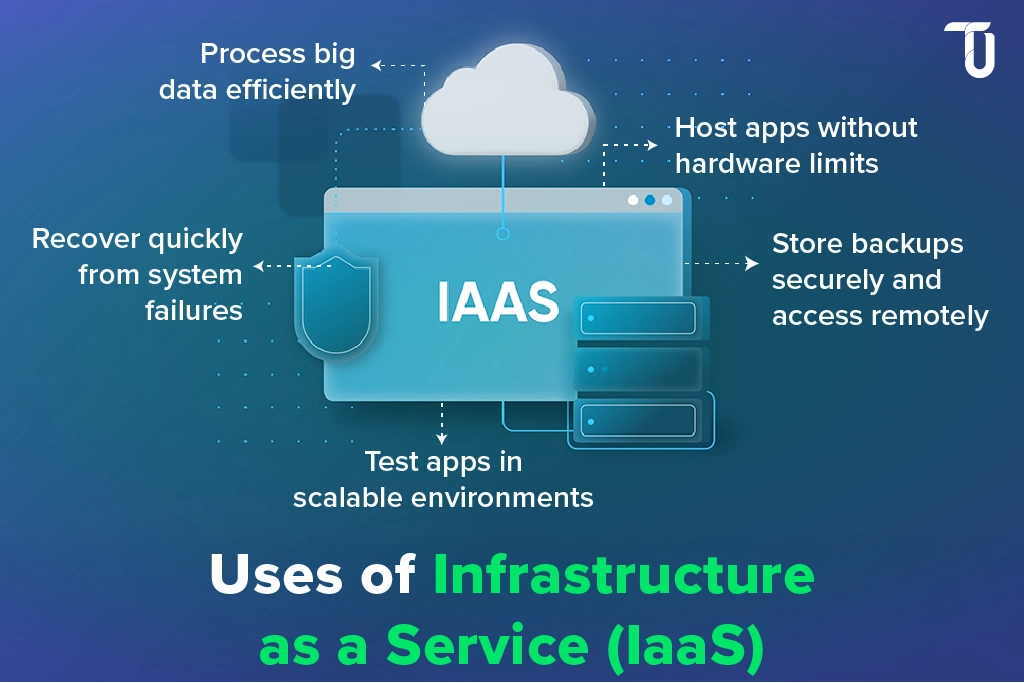
Best For: IaaS is best for businesses needing full control of their infrastructure. It suits developers, startups, or enterprises that want scalable and cost-efficient cloud computing applications.
Pro Tip: IaaS platforms like AWS and Google Cloud offer powerful scalability. However, be mindful of your resource usage. Over-provisioning can result in higher costs. Monitor and adjust resources to stay within budget.
SaaS vs. PaaS vs. IaaS: Detailed Comparison Table
As we discussed above, SaaS, PaaS, and IaaS are three important types of cloud computing services, each offering different levels of control and flexibility. Take a look at the table below that clearly shows how they compare based on purpose, users, maintenance, and more. For a deeper understanding of how cloud computing drives fintech innovation, see Cloud computing in fintech payments.
| Feature | SaaS (Software as a Service) | PaaS (Platform as a Service) | IaaS (Infrastructure as a Service) |
|---|---|---|---|
| Purpose | Use ready-made cloud-based computing applications | Develop and deploy applications | Manage virtual infrastructure |
| User | End-users | Developers | IT administrators |
| Control Level | Minimal (only app settings) | Moderate (apps and data) | High (OS, storage, networking) |
| Maintenance | Handled by provider | Provider manages platform; user manages apps | User manages most components |
| Customization | Limited | Moderate | Extensive |
| Scalability | Automatic | Automatic | User-controlled |
| Cost Model | Subscription-based | Subscription or usage-based | Pay-as-you-go |
| Examples | Google Workspace, Salesforce | Google App Engine, AWS Elastic Beanstalk | Amazon EC2, Microsoft Azure |
As we can see, each cloud service model—SaaS, PaaS, and IaaS—has its own strengths and use cases. For example, SaaS is great for those who need ready-to-use software, while PaaS suits developers looking to build cloud-based applications, and IaaS is ideal for managing infrastructure.
How TenUp Helps You Choose the Right Cloud Service Model
SaaS, PaaS, and IaaS each offer unique solutions designed to meet various business needs. No matter if you are looking for ready-to-use software or a platform to build your own applications, cloud-based applications provide the flexibility needed. However, choosing the right cloud solution can be overwhelming. That’s where TenUp comes in.
As a trusted provider, we specialize in helping businesses navigate these cloud options. Our tailored SaaS, PaaS, and IaaS solutions ensure seamless integration, cost-efficiency, and scalability. Reach out to our experts today to find the perfect cloud strategy for your business.
Ready to Move Your Business to the Cloud?
TenUp offers tailored cloud-native solutions to make your business more agile and efficient. Let's get started!
Frequently asked questions
What is the difference between cloud-based applications and traditional software?
Cloud-based applications run on remote servers and are accessed over the internet, offering on-demand scalability, automatic updates, and access from any device. Traditional software, on the other hand, is installed locally, often requires manual updates, and is limited to the hardware it's installed on. Cloud apps reduce infrastructure overhead and enable real-time collaboration—making them more agile for modern business needs.
How does multi-tenancy work in cloud applications?
Multi-tenancy in cloud applications means one software instance serves multiple customers (tenants), with each tenant’s data kept isolated and secure. It enables shared infrastructure, lower costs, simplified maintenance, and seamless scalability—making it ideal for SaaS and modern cloud software models.
What are the key benefits of migrating applications to the cloud?
Migrating applications to the cloud offers several strategic advantages:
- Scalability – Easily scale resources up or down based on demand.
- Cost Savings – Reduce capital expenses on hardware and pay only for what you use.
- Remote Accessibility – Access applications securely from anywhere, enabling flexible work environments.
- Disaster Recovery – Benefit from built-in data backups and faster recovery during outages.
- Enhanced Security – Leverage the robust security measures of leading cloud providers.
What challenges might businesses face during cloud application migration?
Cloud application migration presents several challenges:
- Data Security – Safeguarding sensitive data during migration and ensuring compliance with regulations like GDPR and HIPAA.
- Downtime – Minimizing service disruptions during the transition to avoid business interruptions.
- Compatibility – Ensuring existing systems and applications integrate seamlessly with the cloud environment.
- Cost Management – Preventing unexpected costs from resource overprovisioning, hidden fees, and poor forecasting.
- Change Management – Overcoming internal resistance to new technologies and adapting to a new cloud infrastructure.
What is the role of APIs in cloud-based applications?
APIs (Application Programming Interfaces) enable seamless communication and integration between cloud-based applications and external services. They provide scalability, flexibility, and automation, allowing systems to share data, enhance functionality, and optimize workflows. By enabling secure and efficient interactions between various cloud resources, APIs foster innovation and collaboration, driving the development of dynamic, scalable cloud solutions.
Can legacy applications be migrated to the cloud without modification?
Yes, legacy applications can be migrated using the "lift and shift" method, where the application is moved to the cloud without modification. However, this approach may not fully exploit the cloud's capabilities. To maximize cloud benefits, consider replatforming or refactoring for better scalability and cost optimization.
What is the difference between public, private, and hybrid cloud deployments?
- Public Cloud: Shared resources managed by a third-party provider, accessible over the internet. Ideal for scalability and cost-efficiency.
- Private Cloud: Dedicated infrastructure for a single organization, providing full control and enhanced security.
- Hybrid Cloud: Combines both public and private cloud resources, offering flexibility for different workloads and security needs.
What are the cost considerations when adopting cloud-based software?
When adopting cloud-based software, consider both direct costs (e.g., subscription, storage, and compute fees) and indirect costs (e.g., migration, management, and hidden fees like data transfer and egress). Analyzing usage patterns and selecting the right service model (SaaS, PaaS, IaaS) helps optimize costs.
Which cloud service model is best for businesses that want to use pre-built applications without managing infrastructure or development environments?
SaaS provides businesses with ready-to-use, pre-built applications delivered over the internet. With SaaS, the vendor manages everything—infrastructure, middleware, application software, and data—so businesses don’t have to worry about development environments, updates, or maintenance. Examples: Gmail, Salesforce, Microsoft 365, Slack.

